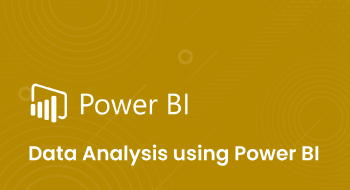- Start Date: 5th of June 2023
- End Date: 3rd of July 2023
- Time: 2pm – 4pm (WAT)
- Schedule: Monday, Wednesday, Friday
This Microsoft Power BI course will impart you with skills and knowledge to analyze, visualize and report data using Microsoft Power BI. Microsoft Power BI is a suite of tools for Business Analytics that allows corporate users to analyze data and get insights that can help in making the right business decisions. This course covers the latest tools to monitor business growth and quickly get answers on any device through rich reporting features and dashboards. In this course, you will learn how to connect and import your data, author reports, publish reports, create dashboards, and share with business users so that they utilize the business intelligence gathered in dashboards through the web as well as mobile devices.
Prerequisites:
No prior Technical Knowledge required to learn Microsoft Power BI
Who Should Attend?
- Data analysts
- Business Intelligence Executives
- Marketing Executives
- Software Developers
- Accountants
- Statisticians
- Economists
- Financial analysts
COURSE OBJECTIVES After the completion of the Microsoft Power BI Course you will have learnt the following: How to extract data from various sources and establish connections with Power BI Desktop, perform transformation operations on data and the Role of Query Editor in Power BI. The basics of DAX in Power BI Desktop. The benefits and best practices of Data Visualization. It will also help you in creating charts using Custom Visuals. How to create Dashboards and publish it on Power BI services. How to monitor Real-time Data with REST API. How to connect data sources directly to Azure, HD Spark, My SQL, and create interactive dashboards. Power BI Report Servers and data gateways TRAINING FEATURES
- Instructor-led Live Sessions
- Real-life Case Studies
- Assignments
- 24 x 7 Expert Support
- Certification
FAQs
What are the system requirements for this course?
Operating System: Windows 8 or Higher, Mac OS.
Processor: Intel Pentium 4 or Higher.
Memory: 4GB RAM recommended.
Screen resolution: 1280 x 1024 or larger.
Application window size: 1024 x 680 or larger.
What if I miss a class?
You will never miss a lecture at HiiT Online Training! You can choose either of the two options:
- View the recorded session of the class available in your LMS.
- You can attend the missed session in any other live batch.
Can I attend a demo session before enrollment?
We always keep limited number of participants in a live session to maintain the Quality Standards. But, unfortunately participation in a live class without enrolment is not possible.
Who are the Instructors?
Our Instructors are in-house professionals at least 5 years of relevant experience in various domains. They are subject matter experts and are trained to provide a great learning experience.
Course Content